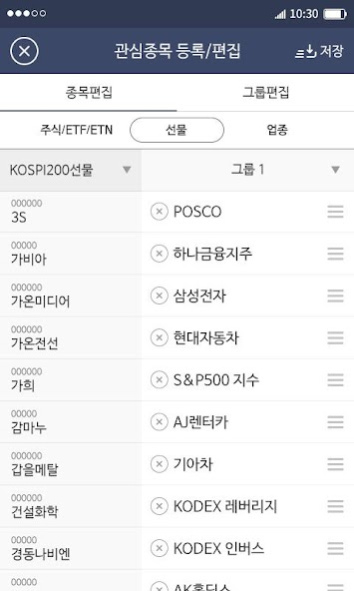Smart M(KB증권제휴) 6.1.9
Free Version
Publisher Description
Use the quick and easy securities service through the new Smart M for trading.
Major services provided by the newly reorganized “Smart M”
1. Menu structure reorganization
-Provide a more intuitive service use base by improving the grouping of related menus
-Quickly move from any menu through improved usability of all menus
2. Main screen reorganization
-Reinforced exposure of index, interest items, and comprehensive news information
-Reflecting main information items in My menu
-Provides important investment information that can be easily overlooked at a glance
3. Interested items
-Fixed exposure in the upper area by minimizing the index area to enhance information and menu accessibility
-Number information can be checked in all menus, so you can check all major index information by touching it (index information is exposed only on the screen of interest items)
-Providing quick order connection by checking the current price key information and charts within the interest item
-Reinforced access to major menus such as orders/quotes/charts/news
4. Quotes
-By applying multi-screen through split screen, information such as quotes, charts, traders, and news can be checked at the same time (multi-screen size is user adjustable)
5. Touch order
-One-touch ordering is possible after checking the quotation information and entering the item quantity on one screen
-After completing the order, it is possible to correct/cancel by selecting the order quantity before execution displayed on the screen.
6. Quick order
-You can order immediately with minimal touch after setting order conditions and selecting price in advance
-After automatically printing the basic transaction conditions, users can modify them as desired
7. My Menu
-Separate button configuration so that users can use the quick menu movement function to configure frequently used menus directly on all screens (button hide setting possible)
8. Widget
-You can check the information on the group of interest items on the widget, and quickly move to the item detail inquiry screen
-Quickly check information on major indices, news, stocks and interest items through widgets
9. Other
-Improved chart guidance function and indicator setting function
-Improved event promotion menu
※ It cannot be used on smart devices that have been arbitrarily modified (eg, jailbroken, rooted, etc.).
※ It can be run from the minimum Android version 2.3.3 or higher.
-How to revoke access rights
-Operating system less than 6.0: Since access rights cannot be revoked, it can be withdrawn by deleting the app.
-Optional access rights
*You can use the service even if you do not agree to the access rights.
※Information on using app access rights
This app has access only to the privileges necessary to provide services in accordance with Article 22-2 of [Act on Promotion of Information and Communication Network Utilization and Information Protection, etc.], and the contents are as follows.
[Required access rights]
-Storage space: Required when saving/reading files for use with the app.
-Phone: Required for device information and status check.
-Address Book: Required for account registration.
[Optional access rights]
-Location: It is necessary for branch information.
*You can use essential services even if you do not agree to allow optional access rights, but some functions may be restricted.
About Smart M(KB증권제휴)
Smart M(KB증권제휴) is a free app for Android published in the Accounting & Finance list of apps, part of Business.
The company that develops Smart M(KB증권제휴) is 아톤. The latest version released by its developer is 6.1.9. This app was rated by 1 users of our site and has an average rating of 3.0.
To install Smart M(KB증권제휴) on your Android device, just click the green Continue To App button above to start the installation process. The app is listed on our website since 2023-12-05 and was downloaded 70 times. We have already checked if the download link is safe, however for your own protection we recommend that you scan the downloaded app with your antivirus. Your antivirus may detect the Smart M(KB증권제휴) as malware as malware if the download link to com.ATsolution.HStock is broken.
How to install Smart M(KB증권제휴) on your Android device:
- Click on the Continue To App button on our website. This will redirect you to Google Play.
- Once the Smart M(KB증권제휴) is shown in the Google Play listing of your Android device, you can start its download and installation. Tap on the Install button located below the search bar and to the right of the app icon.
- A pop-up window with the permissions required by Smart M(KB증권제휴) will be shown. Click on Accept to continue the process.
- Smart M(KB증권제휴) will be downloaded onto your device, displaying a progress. Once the download completes, the installation will start and you'll get a notification after the installation is finished.